AWS is one of the major giants in Cloud technology today. In this post we will learn how to create a Relation Database Service on AWS.
Select the instances Tab and Select Launch DB Instance
Oracle Enterprise Edition is included in free-tier. Select Oracle EE.
Fill the details as per you need.
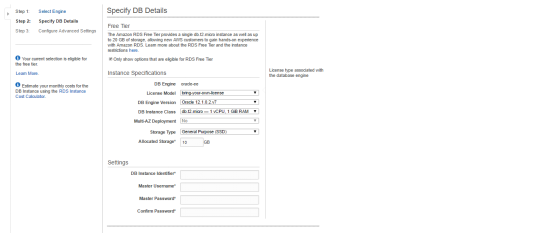
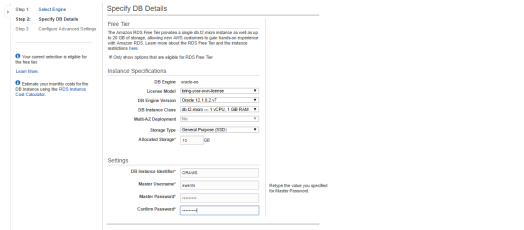
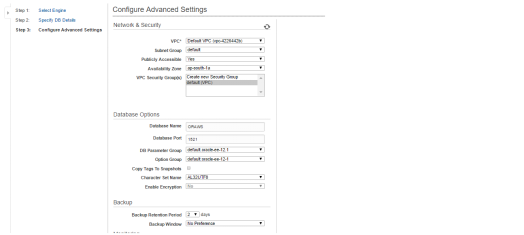

DB instance creation will take some time.
Click on the instance name to see the details.
Select Instance Actions and select See Details for check further details.
To create a RDS service you should register on AWS and create a account. Amazon provide a free tier account which can be used for 12 months and has sufficient free services available to practise.
I am also using a free-tier AWS account for writing this post.
Once we login to AWS account go to Services Tab and select RDS.
Select the instances Tab and Select Launch DB Instance
Oracle Enterprise Edition is included in free-tier. Select Oracle EE.
Fill the details as per you need.
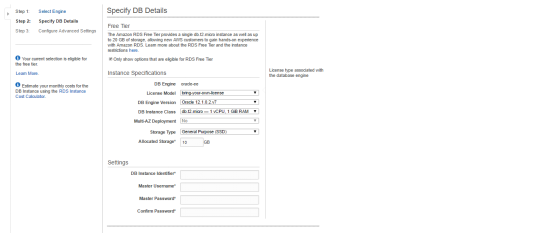
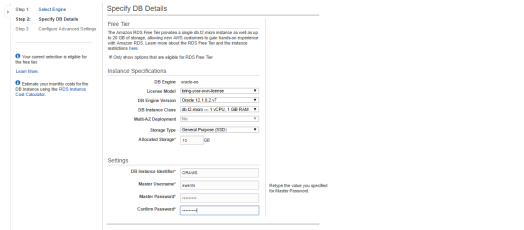
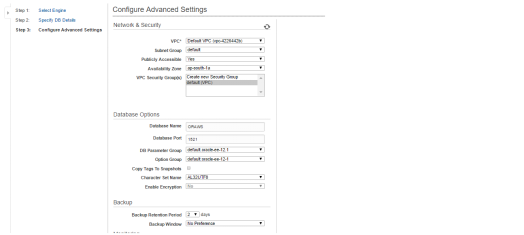

DB instance creation will take some time.
Once the instance is created it will be available.
Click on the instance name to see the details.
Select Instance Actions and select See Details for check further details.
Connecting to RDS instance using sqlplus or SQL Developer.
HostName: oraws.cyn2uth5ocpa.ap-south-1.rds.amazonaws.com
Port: 1521
Username: awsrds
Password : awsrds_password
Connection String:
PS E:\instantclient-basic-windows.x64-12.1.0.2.0\instantclient_12_1> ./sqlplus.exe awsrds/******@"(DESCRIPTI
ON=(ADDRESS=(PROTOCOL=TCP)(HOST=oraws.cyn2uth5ocpa.ap-south-1.rds.amazonaws.com)
>> (PORT=1521))(CONNECT_DATA=(SID=ORAWS)))"
SQL*Plus: Release 12.1.0.2.0 Production on Thu Apr 20 03:10:36 2017
Copyright (c) 1982, 2014, Oracle. All rights reserved.
Last Successful login time: Thu Apr 20 2017 03:10:03 +05:30
Connected to:
Oracle Database 12c Enterprise Edition Release 12.1.0.2.0 - 64bit Production
With the Partitioning, OLAP, Advanced Analytics and Real Application Testing options
SQL> select name from v$database;
NAME
---------
ORAWS
I got "ORA-12170: TNS:Connect timeout occurred."error when connecting to Oracle Database on RDS
Solution:
Add entry in security group inbound connection tab.
Solution:
Add entry in security group inbound connection tab.







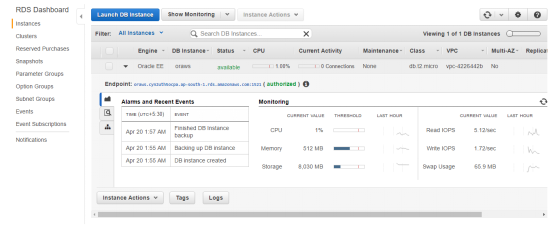


11 Comments
Nice Information regarding oracle relation database My sincere thanks for sharing this post Please Continue to share this post
ReplyDeleteCloud Computing Training in Chennai
Thank you a lot for providing individuals with a very
ReplyDeletespectacular possibility to read critical reviews from this site.
AWS Training in Bangalore
AWS Training in Bangalore
I ‘d mention that most of us visitors are endowed to exist in a fabulous place with very many wonderful individuals with very helpful things.
ReplyDeleteweb design training in chennai
It has been simply incredibly generous with you to provide openly what exactly many individuals would’ve marketed for an eBook to end up making some cash for their end, primarily given that you could have tried it in the event you wanted.
ReplyDelete"Dotnet Training in Marathahalli"
Nice blog has been shared by you. it will be really helpful to many peoples who are all working under the technology.thank you for sharing this blog.
ReplyDeleteAWS Training in Bangalore|
It has fully emerged to crown Singapore's southern shores and undoubtedly placed her on the global map of residential landmarks. I still scored the more points than I ever have in a season for GS. I think you would be hard pressed to find somebody with the same consistency I have had over the years so I am happy with that. music
ReplyDeleteSuch models enable the assessment of either the assurance or risk presented by a particular game plan of conditions, coordinating taught fundamental administration transversely over various orders of stock system and securing events.Data Analytics Courses
ReplyDeleteSuch models enable the assessment of either the assurance or risk presented by a particular game plan of conditions, coordinating taught fundamental administration transversely over various orders of stock system and securing events.
ReplyDeleteweb hosting en México
Nice to be visiting your blog again, it has been months for me. Well this article that i’ve been waited for so long. I need this article to complete my assignment in the college, and it has same topic with your article. Thanks, great share. development studios
ReplyDeleteGoing to graduate school was a positive decision for me. I enjoyed the coursework, the presentations, the fellow students, and the professors. And since my company reimbursed 100% of the tuition, the only cost that I had to pay on my own was for books and supplies. Otherwise, I received a free master’s degree. All that I had to invest was my time. opencart data entry
ReplyDeleteYour post was exactly what I needed to read today. Thank you for your thoughtful content!
ReplyDeleteAWS Training in Bangalore
Post a Comment