Concurrent Manager Recovery Wizard
In Oracle Application earlier we used CMCLEAN.sql. This script re-sets the flags for requests to completed to allow the Managers to come up. No longer supported and MUST not be used.
Concurrent Manager Recovery Wizard has to be used. It is a OAM managed GUI for recovering Concurrent Manager. It should only be run when the concurrent manager services are down.
How to use Concurrent Manager Recovery Wizard.
- Go to OAM > Site Map > Diagnostics and Repair > Troubleshooting Wizards > Concurrent Manager Recovery
- Ensure that the Concurrent Manager is down prior to progressing with launching the Wizard
- This step will let you know if any of the concurrent managers are with status Running via backend tables, we can update directly here if we know for sure that managers are down.
- This step will let you know if any of the concurrent processes are running, we can directly update status here in GUI if we know for sure that Concurrent Manager is down.
- Requests listed below need to be reset for conflict resolution. Also the status of all conflict domains will be reset to allow requests to run.
- Summary screen is shown now with list of action taken in the previous screens. Concurrent Managers can be started now




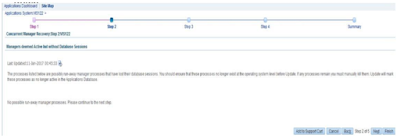
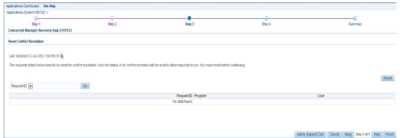

Post a Comment
Post a Comment