Upgrade the IAS oracle home to 10.1.3.5 in EBS R12.1
IAS_ORACLE_HOME/Apache/Apache/bin/httpd
-v
Server
version: Oracle-Application-Server-10g/10.1.3.4.0 Oracle-HTTP-Server
Server
built: Jul 7 2008 14:58:00
Steps:
Download
OracleAS 10g Release 3 (10.1.3) Patch Set 5 (10.1.3.5.0) delivered via Patch
8626084
Download Environment Preparation Patch 8920270 for OracleAS 10g Release 3 (10.1.3) Patch Set 5 (10.1.3.5.0)
Apply the
Oracle E-Business Suite Release 12 Template patch to support OracleAS 10g
Release 3 (10.1.3) Patch Set 5 (10.1.3.5) Apply 7359933. Follow the patch
readme for any pre-requisite or post-requisite steps.-- Already present in my
environment
cd
$ORA_CONFIG_HOME/10.1.3
. fuat_funebs122.env
2 disk file will be created
cd $IAS_ORACLE_HOME/OPatch
Run ./ocm/bin/emocmrsp
A response file would be created with the name ocm.rsp
Back up the
file opmnctl at 1013_ORACLE_HOME/opmn/bin
Copy the
file $INST_TOP/ora/10.1.3/opmn/bin/opmnctl to
10.1.3
ORACLE_HOME/opmn/bin
Change directory to <patch-top>/Disk1(for patch 8626084)
On Linux 64bit:
Use the
following command to specify 32bit shell emulation, before running the
installer as detailed below:
Run the
10.1.3.5 Patch Set installer on VNC
./runInstaller -ignoreSysPrereqs
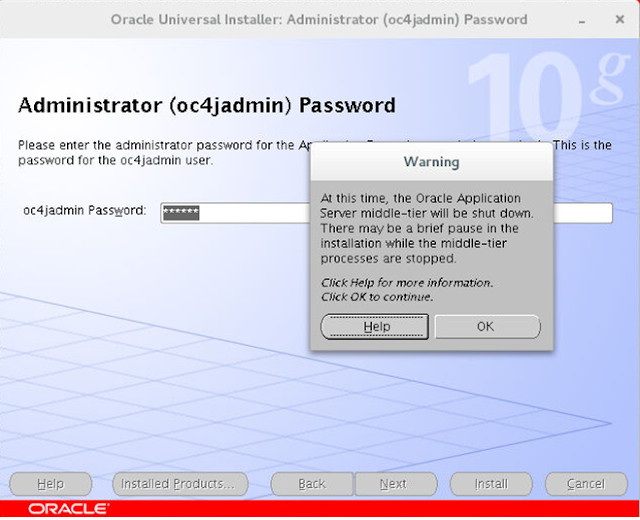
- Back
up the 10.1.3 Oracle Home/inventory/contentsXML/comps.xml file
- Change
the INST_LOC variable in the
10.1.3 Oracle Home/inventory/contentsXML/comps.xml file to the correct
1013_ORACLE_HOME. - Run the 10.1.3.5 Patch Set installer again after canceling this.
$IAS_ORACLE_HOME/config/run_opatch_generic.sh
And add -ocmrf /u01/oracle/fuat/apps/tech_st/10.1.3/OPatch/ocm.rsp in opatch command (This is same ocm file created in earlier steps)
Click retry
Run adadmin, and choose Generate product JAR files (with the no force option) to generate the appsborg.zip and appsborg2.zip files.
Validate
the version now
$
$IAS_ORACLE_HOME/Apache/Apache/bin/httpd -v
Server
version: Oracle-Application-Server-10g/10.1.3.5.0 Oracle-HTTP-Server
Server
built: Jul 21 2009 11:12:22
or
- Run the
command 'opatch lsinventory -detail'
- Look for
'Oracle Application Server PatchSet' in the 'Product' column. 'Version'
should show 10.1.3.5.0.
Note:
If any further OracleAS 10g patches are applied, ensure that
you repeat the Steps to regenerate appsborg.zip and appsborg2.zip and
restart the application tier services.















Post a Comment
Post a Comment