Creating a Oracle DB system on OCI Oracle Cloud
In this post I am going to share how to Create a Oracle Database System DBaaS on Oracle Cloud.
Steps:
1) Login to console and Open Oracle Database > Oracle Database (VM,BM)
2) Then Select appropriate compartment and Click on Create DB system.
Provide the informations as needed. I am setting up a 12.1 database on Cloud
I have already an SSH key so will use the same for the DB system.
I have added the compartment for network which is already present on my cloud account created earlier.
The sys password will be used for the TDE wallet password
Click on Create DB system. It will take some time to provision the Database. Approx. time 1 hrs 30 mins in my case.
DB is provisioned and running once completed.
3) I will connect to my DB system using the ssh key provided earlier.
We need to find the IP address on the DB system and connect using ssh and key.
The Ip details can be fetched from below location.




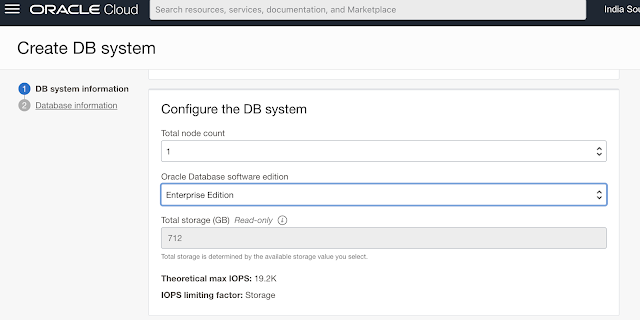





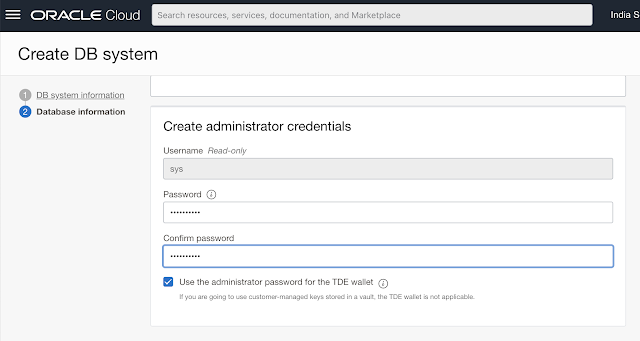






Post a Comment
Post a Comment