Setting up SMTP using Email Delivery Service on Oracle Cloud (OCI)
The world is moving to cloud and so Data loads , application are also getting migrated to cloud systems. Now lets says we are running an OEM monitoring tool and now we want to use a notification service from the Oracle Cloud. So we have a solution on OCI called as Oracle Cloud Infrastructure (OCI) Email Delivery. It is an email sending service and Simple Mail Transfer Protocol (SMTP) relay that provides a fast and reliable managed solution for sending both high volume bulk and transactional emails.I will explain in a simple ways how to setup this up.
Steps:
Login to you OCI console with a user which will be used for email delivery credentials. You can create a new user as well with required permission.
For this example I am using my primary user.
1) Create an SMTP credentials. Go to User settings>SMTP credentials> Generate SMTP credentials
2) Now lets do the Email Delivery Setup
3) Create approved senders in configuration. It will be email id from which mail would be send.
4) Now use. the SMTP configuration to setup in OEM or any other applications. First time a verification mail would be sent. For username and password use the SMTP credentials created in step 1.








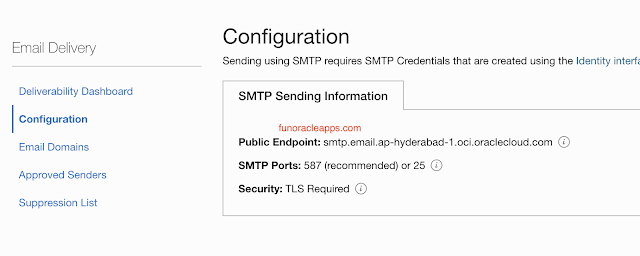

Post a Comment
Post a Comment